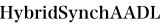Download MR-HybridSynchAADL Tool
The MR-HybridSynchAADL tool is an OSATE2 plugin. The tool is available for Linux (64-bit) and macOS (64-bit). The following libraries are required.
- JRE-17: https://openjdk.java.net/install/
- Maude-SE: https://maude-se.github.io/
1. Download MR-HybridSynchAADL Integrated with OSATE2
Note that the OSATE2 binary for macOS is not signed. To correct this issue, run the following command:
$ sudo xattr -rd com.apple.quarantine osate2.app/
2. Install MR-HybridSynchAADL into Existing OSATE2
The MR-HybridSynchAADL tool is composed of three plugin packages (three jar files). Download plugins.zip and unzip the archive file.
To install the plugin packages into OSATE2, create a directory dropins in the installed OSATE2 directory (for
macOS, osate2.app/Contents/Eclipse/). Move the plugin packages into
dropins.
Insert the following lines after #version=1 in the
bundles.info file to let OSATE2 detect the plugins.
edu.postech.aadl.synch,1.0.0.202104261605,dropins/edu.postech.aadl.synch_1.0.0.202104261605.jar,4,false edu.postech.aadl.xtext.propspec,1.0.0.202104261605,dropins/edu.postech.aadl.xtext.propspec_1.0.0.202104261605.jar,4,false edu.postech.aadl.xtext.propspec.ui,1.0.0.202104261605,dropins/edu.postech.aadl.xtext.propspec.ui_1.0.0.202104261605.jar,4,false
The bundles.info file is located in:
- Linux : OSATE2/configuration/org.eclipse.equinox.simpleconfigurator
- macOS : osate2.app/Contents/Eclipse/configuration/org.eclipse.equinox.simpleconfigurator
When you run the MR-HybridSynchAADL tool, you can see the following window.
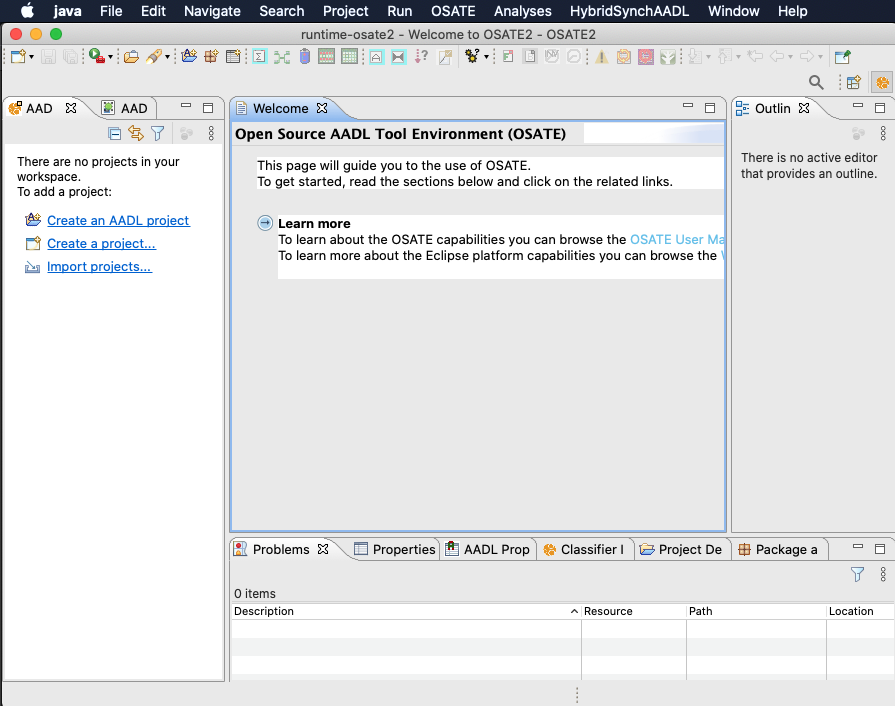
Download Source Code
The current version of the tool’s source code is available at the Github repository